Graphic notation for board-based patterns
Descripción de los elementos que usamos en la notación gráfica propuesta para representar patrones de herramientas basadas en tableros (board-based tools). Con la siguiente simbología representamos un total de seis elementos diferentes, que son parte de nuestro metamodelo (ver primera figura). Todos los elementos tienen el mismo nombre en el metamodelo y en su correspondiente notación gráfica, para su correcta identificación. A continuación, explicamos cuáles son esos símbolos y elementos, qué representan y cómo deben usarse para representar el patrón de un tablero.
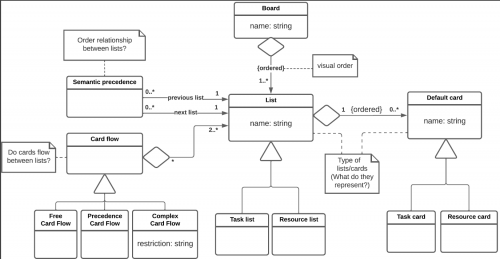
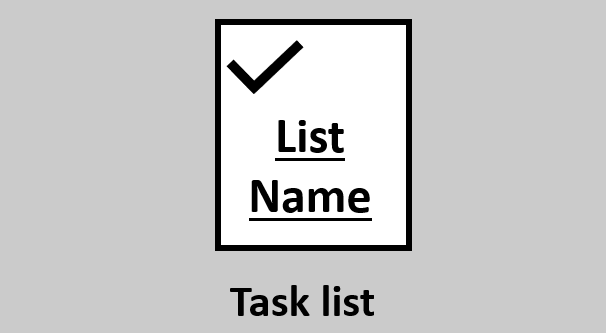
TASK LIST
Listas que contienen cartas que representan tareas (acciones, actividades…). Pueden representar una lista de cosas por hacer («to-do list»), un listado de las tareas a realizar para completar un proyecto, las tareas de cada fase de un proceso, etc.

RESOURCE LIST
Listas que contienen cartas que representan recursos o información. Pueden representar textos, ideas, personas, conceptos o recursos abstractos.
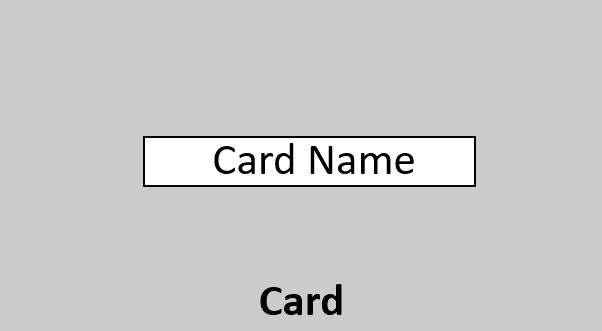
CARD
Las cartas son la forma de representar aquel contenido que manejamos con el uso del tablero. Pueden representar tareas o información/recursos. Dependiendo del software específico que usemos y las necesidades del usuario, las cartas pueden tener etiquetas, fecha de vencimiento, persona asignada, etc.
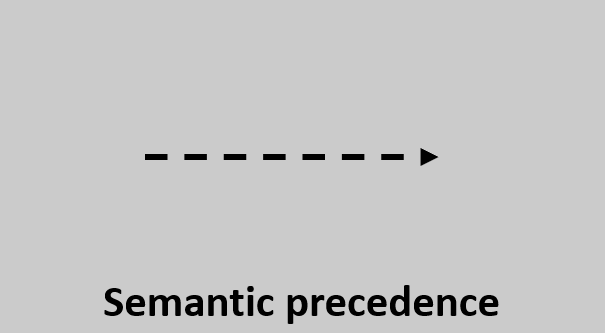
SEMANTIC PRECEDENCE
Si tenemos Precedencia Semántica en un tablero, significa que nuestras listas tienen un determinado orden entre ellas, que debe estar definido por el contexto del problema a representar. Este orden puede ser temporal, jerárquico, secuenciado/ordenado (como las etapas de un proceso), etc.
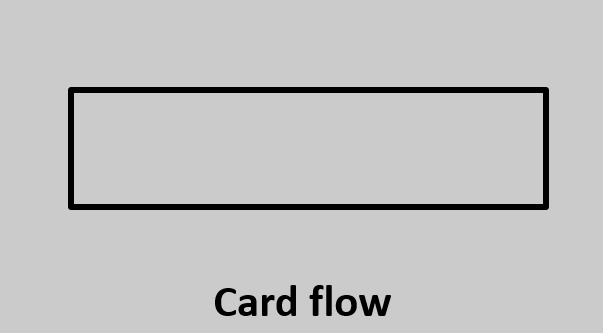
CARD FLOW
Las cartas podrán fluir entre las listas del tablero que estén remarcadas con un rectángulo, como en la imagen izquierda. Puede que solo estén enmarcadas algunas listas (un subconjunto) o todas las listas del tablero, dependiendo del contexto del problema. El flujo de cartas estará determinado por su tipo (ver siguiente elemento de la notación gráfica).
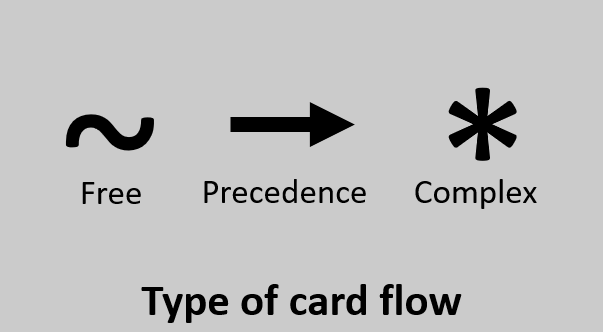
TYPE OF CARD FLOW
Dependiendo de cuál de las figuras de la imagen izquierda se encuentre en la parte inferior de la representación gráfica del tablero, el flujo de cartas permitido será uno de esos tres tipos. Libre («Free») si no hay ninguna restricción, «Precedence» si el flujo de cartas es acorde a la precedencia semántica de las listas del tablero, o «Complex», si obedece alguna regla que deba ser definida en el contexto del problema.
EXAMPLES OF USE
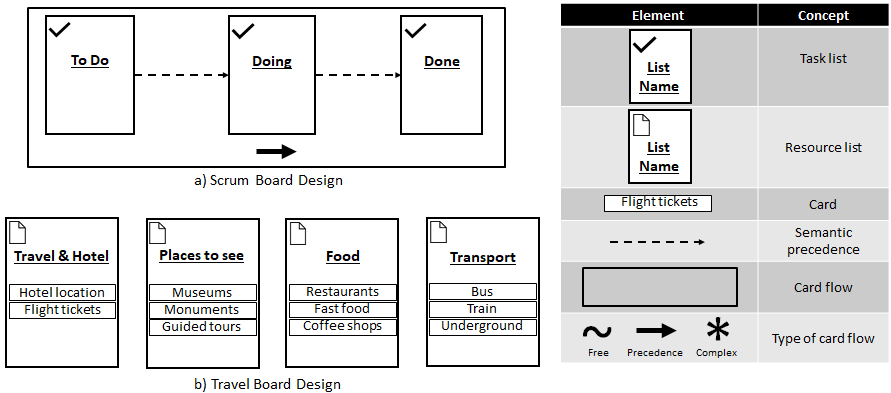
We are going to illustrate how this metamodel can be used to model boarddesigns by means of two examples.
FIGURE A: SCRUM BOARD DESIGN
Figure 3.a shows a Scrum board design thatmodels three possible states of a project task (“To Do”, “Doing” and “Done”) by means of three Lists(depicted as rectangles). They are Task lists because they store cards that represent tasks. We represent it with a tick in the upper-left corner of each list. In this board, there is clearly a Semantic precedence defined between “To Do” and “Doing”, and between “Doing” and “Done.” This is depicted by means of a dashed arrow that links the two corresponding lists. Finally, when using the board, cards will move between the lists to signal that wehave started performing a task (move from “To Do” to “Doing”) and that we havefinished a task (move from “Doing” to “Done”). Therefore, there is a Card flow between the three lists, which is represented by means of a rectangle that groups them. An icon at the bottom of the rectangle indicates the type ofCard Flow,which can be either free, precedence, or complex (represented by a tilde, an arrow, or an asterisk, respectively). In this case, the movement will be according to the semantic precedence defined by the context of the problem.
FIGURE B: TRAVEL BOARD DESIGN
The second example (Figure 3.b) depicts a board design to organize infor-mation related to a trip. There are four lists (“Travel & Hotel”, “Places to see”,“Food”, and “Transport”) that contain information or resources, as indicated bythe document icon in the upper left corner of each list. In this case, lists areindependent of each other, so there is no semantic precedence between them.Furthermore, cards do not flow between lists. Instead, this board design includessome default cards as examples of the information that can be added in two ofthe four lists (“Places to see” and “Transport”). They are represented by meansof rectangles inside the list.
It is important to note that, except for the name of the lists and the default cards contained in them, all the information about the board designs described above is currently specified in natural language in the description of the template or some predefined cards with information about how to use the board. Therefore, one advantage of the metamodel is that it makes this information explicit in a structured way, and hence, it can be used as a foundation to automate parts of its management like the card flow.

