Graphic notation for board-based patterns
ENGLISH
Description of the elements that we use in the graphic notation for representing board-based patterns. With the following simbols, we represent six of the elements that are part of our metamodel (first figure). All of them have the same name in the metamodel and in the corresponding graphic notation. Here we give an explanation about their simbols and elements, what do they represent and their use.
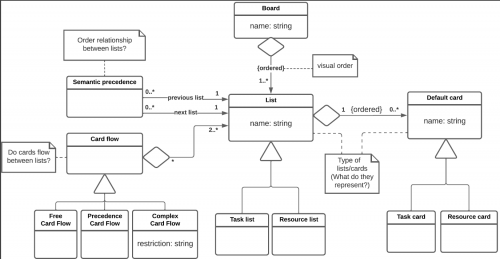
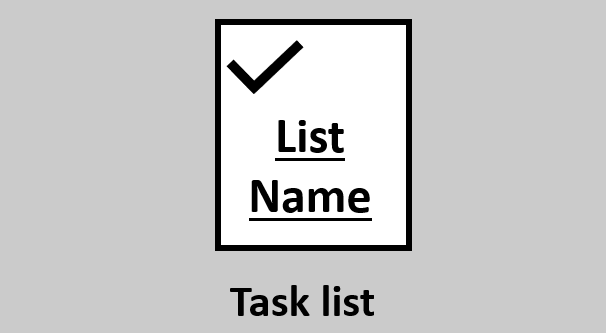
TASK LIST
Lists that contain cards that represent tasks (actions, activities…). They could represent a “to-do” list, a pending chores list, an enumerate of the tasks needed to make up a project, etc.

RESOURCE LIST
Lists that contain resources or information cards. They could represent texts, ideas, people, concepts or abstract resources.
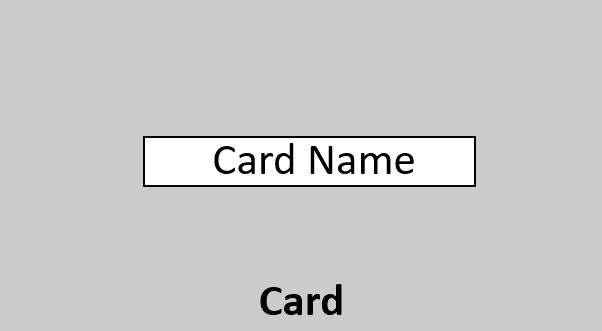
CARD
Cards are the way to represent what we handle using of the board. They can represent cards or resources/information. Depending on the specific software and user needs, they can have labels, tags, due dates, people assigned, etc.
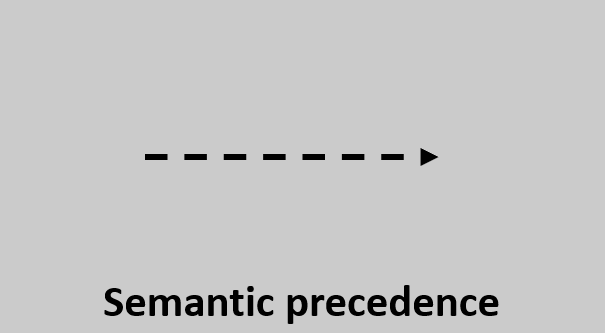
SEMANTIC PRECEDENCE
If there is Semantic Precedence in a board, our lists have a determined order between them, determined by the context of the problem. It could be a temporal order, a hierarchical precedence or a sequenced relation of steps of a project.
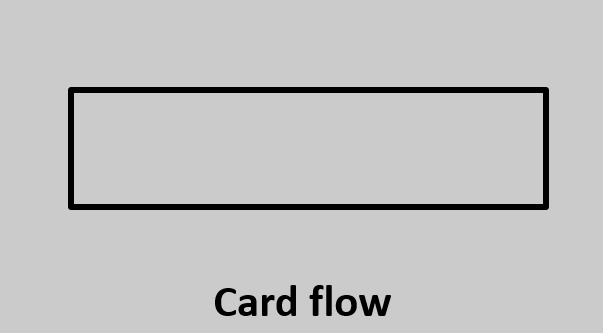
CARD FLOW
Cards are able to flow between the lists that are framed by the rectangle of the image. There could be framed only a subset of lists or all the lists in the board, depending on the context of the problem. Flow will be determined by its specific type (see next element).
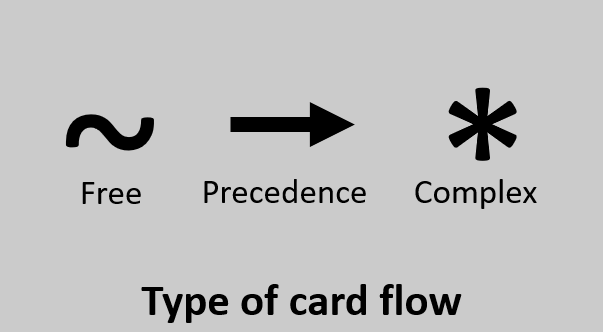
TYPE OF CARD FLOW
Depending on which figure is at the bottom of the representation of the board, the flow allowed will be one of those three. Free, if there is no restriction, Precedence if the card flow is determined by the Semantic Precedence of the board, and Complex if it obeys obeys some rule that must be defined in the context of the problem.
EXAMPLES OF USE
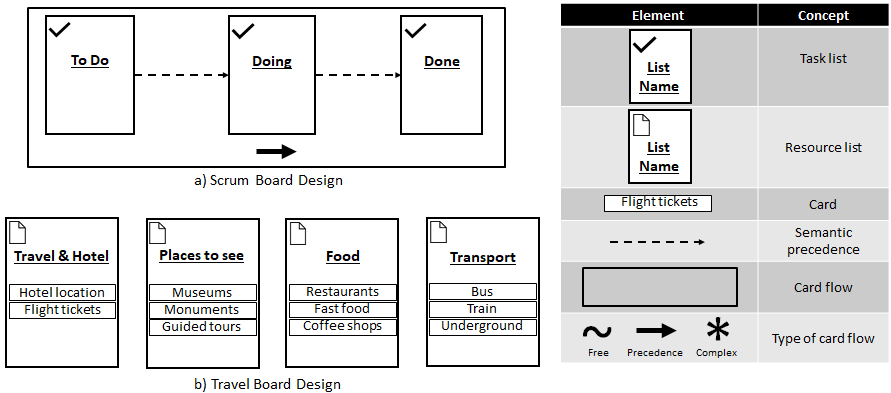
We are going to illustrate how this metamodel can be used to model boarddesigns by means of two examples. Figure 3.a shows a Scrum board design thatmodels three possible states of a project task (“To Do”, “Doing” and “Done”) bymeans of threeLists(depicted as rectangles). They areTask listsbecausethey store cards that represent tasks. We represent it with a tick in the upper-left corner of each list. In this board, there is clearly aSemantic precedencedefined between “To Do” and “Doing”, and between “Doing” and “Done.” Thisis depicted by means of a dashed arrow that links the two corresponding lists.Finally, when using the board, cards will move between the lists to signal that wehave started performing a task (move from “To Do” to “Doing”) and that we havefinished a task (move from “Doing” to “Done”). Therefore, there is aCard flowbetween the three lists, which is represented by means of a rectangle that groupsthem. An icon at the bottom of the rectangle indicates the type ofCard Flow,which can be either free, precedence, or complex (represented by a tilde, an arrow, or an asterisk, respectively). In this case, the movement will be according tothe semantic precedence defined by the context of the problem.
The second example (Figure 3.b) depicts a board design to organize infor-mation related to a trip. There are four lists (“Travel & Hotel”, “Places to see”,“Food”, and “Transport”) that contain information or resources, as indicated bythe document icon in the upper left corner of each list. In this case, lists areindependent of each other, so there is no semantic precedence between them.Furthermore, cards do not flow between lists. Instead, this board design includessome default cards as examples of the information that can be added in two ofthe four lists (“Places to see” and “Transport”). They are represented by meansof rectangles inside the list.
It is important to note that, except for the name of the lists and the default cards contained in them, all the information about the board designs described above is currently specified in natural language in the description of the template or some predefined cards with information about how to use the board. Therefore, one advantage of the metamodel is that it makes this information explicit in a structured way, and hence, it can be used as a foundation to automate parts of its management like the card flow.

